Subscribers to the Pro or Premium versions of Contact Boss will have access to the Bulk/CSV transfer feature. To import your contacts into Contact Boss, you’ll simply select the Import option from the Admin menu, configure your existing database fields using one of the supplied templates, and then you are ready to transfer! You can also customize the fields at the upload stage. In addition, any data errors will be indicated during the upload without interrupting the import process. And remember your data is safely stored in the cloud. Our Contact Boss support team is always available to offer guidance as you set up your contacts in your new CRM.
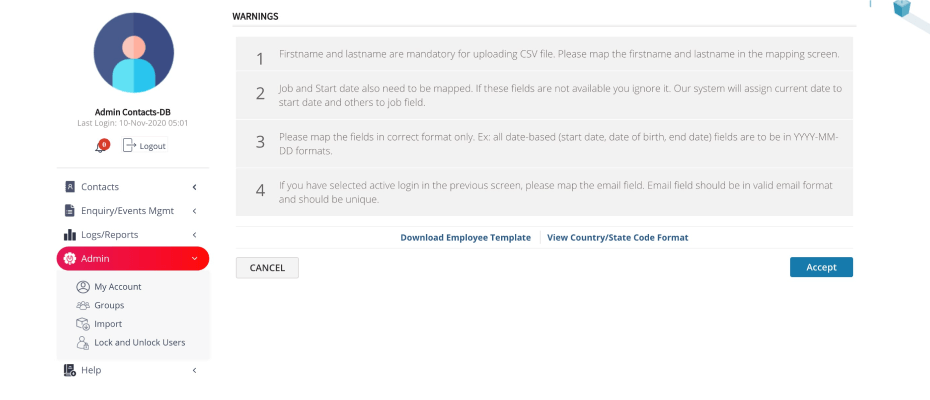
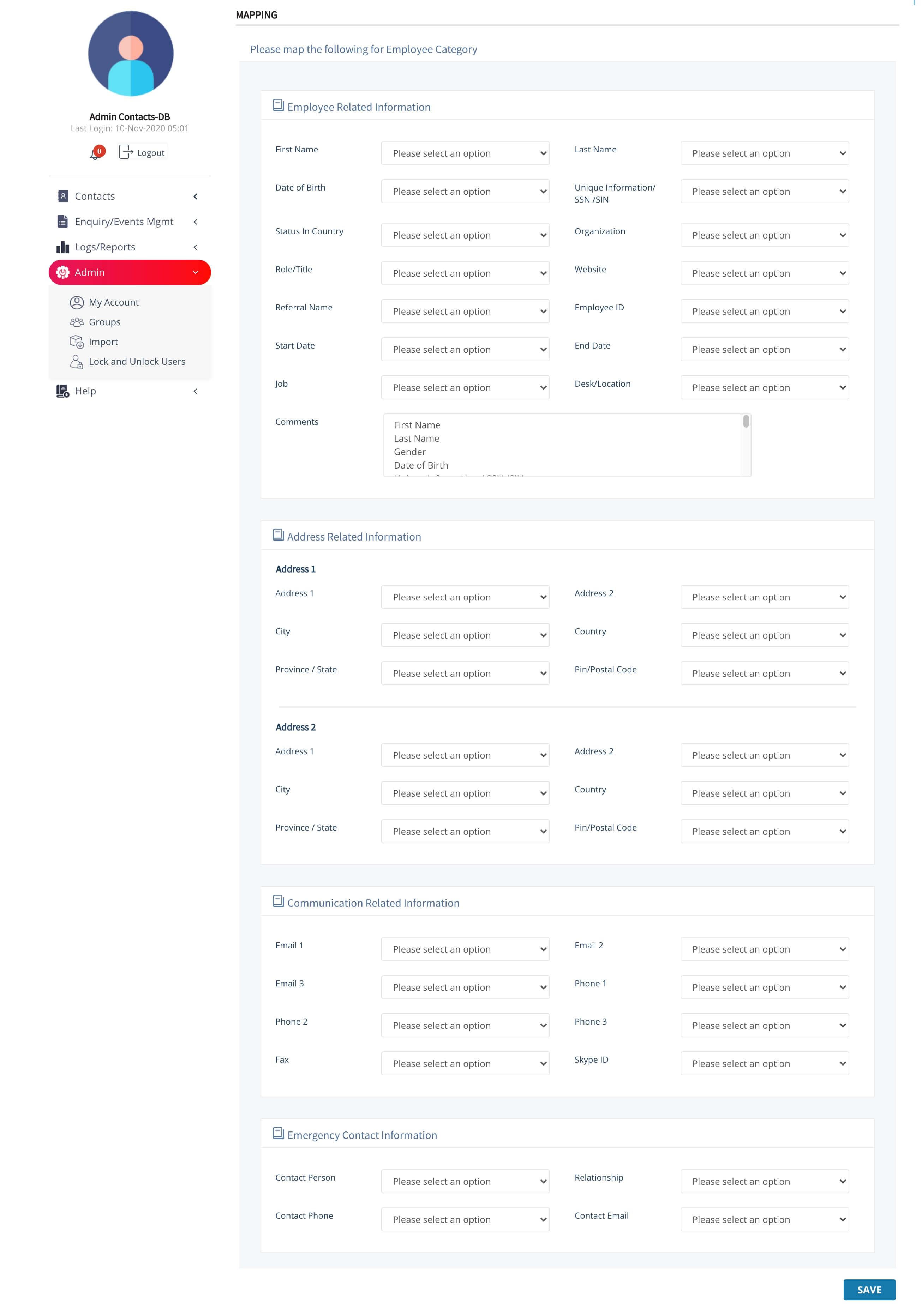

Explore Contact Boss for one month and test out the features that make our CRM one of the most efficient and affordable contact systems available anywhere.
START Free TrialNo credit card needed.